Azure Stack TP2 deployment tasks
To the whole team of Azure Stack –> Good job.
Today, I deployed the TP2 version of Azure Stack.
If you are used to it, it is a very simple deployment for now.
- Download and Extract the Sources, in the end it is the CloudBuilder.vhdx
- Copy it the your destination Host which satisfies the requiered Hardware Specs
- Invoke the first Script – C:\tp2\PrepareBootFromVHD.ps1
- Host reboots, blabla
- Invoke the first Script – C:\CloudDeployment\Configuration\InstallAzureStackPOC.ps1
- Your are asked for Admin Password AND AAD-Admin Password.
- After a while (aprx. 2-3 hours) later
- DONE

- Login to your MAS-CON1 VM, which is the Admin Console and start the Browser to http://portal.azurestack.local
Some fine tuning:
- I gave my MAS-CON1 more Memory (my host has 256Gb RAM), which is possible within WinSrv2016 by just setting the new value while the VM is running
 2048Mb to 4096Mb…
2048Mb to 4096Mb…
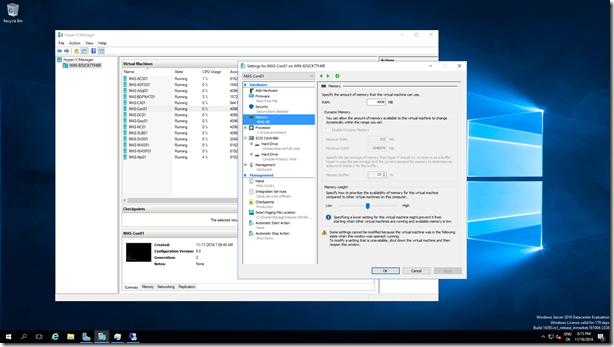
- In the VM MAS-CON1 i had to disable IE Security, to be able opening the Azure Stack Portal

Next step, deploying the new PaaS Services to Azure Stack TP2 renew!
Second step: Publish the Portal to public Network – here
All fine!
